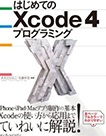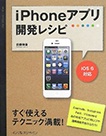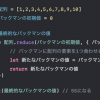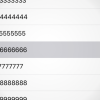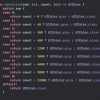2016年2月15日以降、Missing iOS Distribution Signing identity for XXX というエラーが出た場合の解決方法
記事内に広告を含む場合があります。記事内で紹介する商品を購入することで、当サイトに売り上げの一部が還元されることがあります。
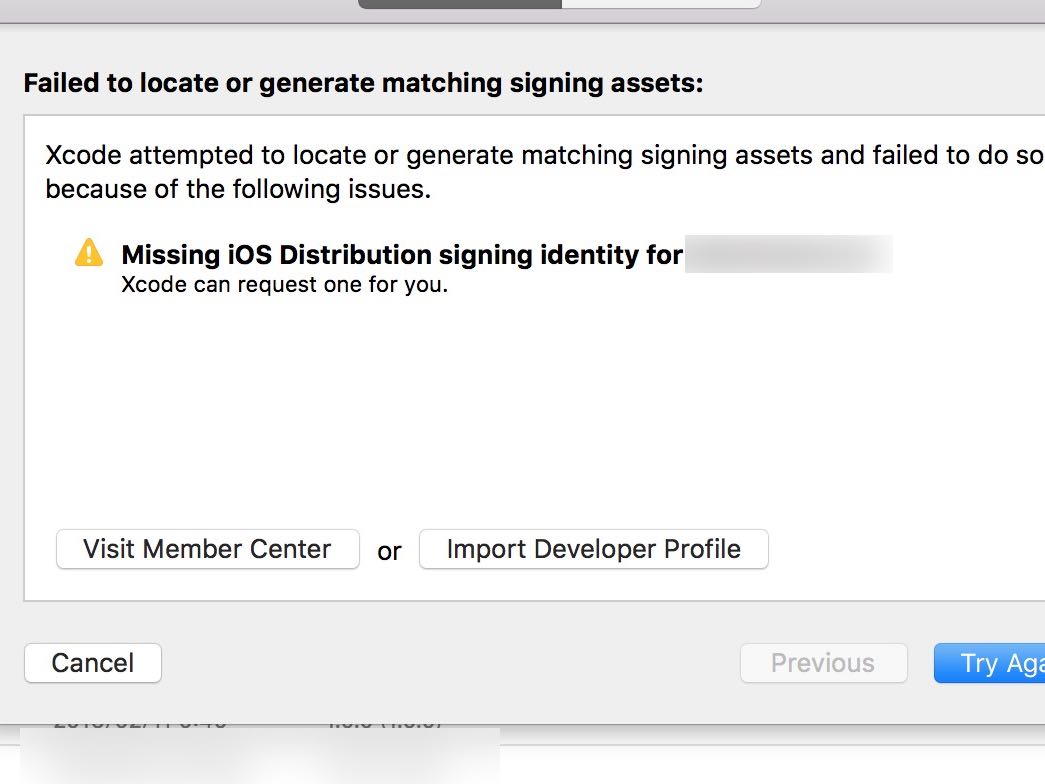
2016年2月15日以降、AppStoreへの申請やipaファイルのエクスポートで「Missing iOS Distribution signing identity for XXX」というエラーが出るようになってしまった場合の対処法について解説したいと思います。
どのようなエラーが出るのか?
発生するエラーの詳細メッセージを以下に示します。
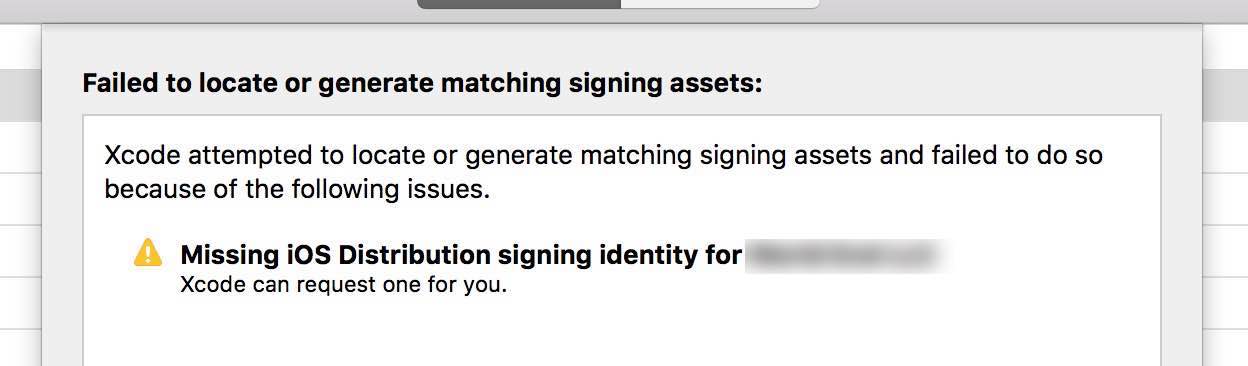
Failed to locate or generate matching signing assets:
Xcode attempted to locate or generate matching signing assets and failed to do so because of the following issues.
Missing iOS Distribution signing identity for XXX
Xcode can request one for you.
このエラーが発生する原因は?
「Apple Worldwide Developer Relations Certification Authority」の有効期限が、2016年2月15日 3時56分35秒で切れているのが原因です。
この事について言及しているページを以下に引用します。
Thanks for bringing this to the attention of the community and apologies for the issues you’ve been having. This issue stems from having a copy of the expired WWDR Intermediate certificate in both your System and Login keychains. To resolve the issue, you should first download and install the new WWDR intermediate certificate (by double-clicking on the file). Next, in the Keychain Access application, select the System keychain. Make sure to select “Show Expired Certificates” in the View menu and then delete the expired version of the Apple Worldwide Developer Relations Certificate Authority Intermediate certificate (expired on February 14, 2016). Your certificates should now appear as valid in Keychain Access and be available to Xcode for submissions to the App Store.
引用元 : Xcode 7 error: “Missing iOS Distribution signing identity for …” – Stack Overflow
対処方法
では、このエラーを回避する方法について解説していきましょう。
キーチェーンアクセスを起動
まず、キーチェーンアクセスを起動します。

有効期限の切れた証明書を表示する
キーチェーンアクセスのメニューから、[表示] → [有効期限の切れた証明書を表示]を選択します。
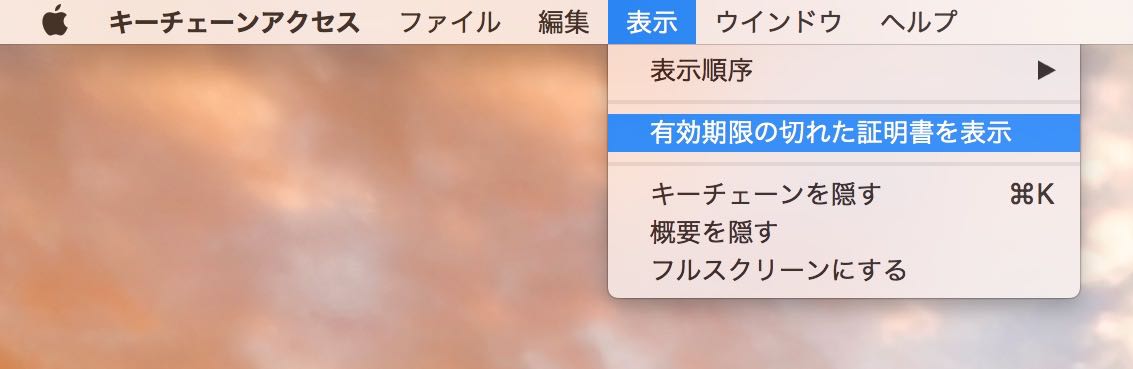
有効期限の切れた証明書を削除する
左サイドバー上部の[キーチェーン]から[システム]を選択、左サイドバー下部の[分類]から[証明書]を選択し、有効期限が切れている(赤いバツマークが付いているはずです)WWDR Certificateを削除します。
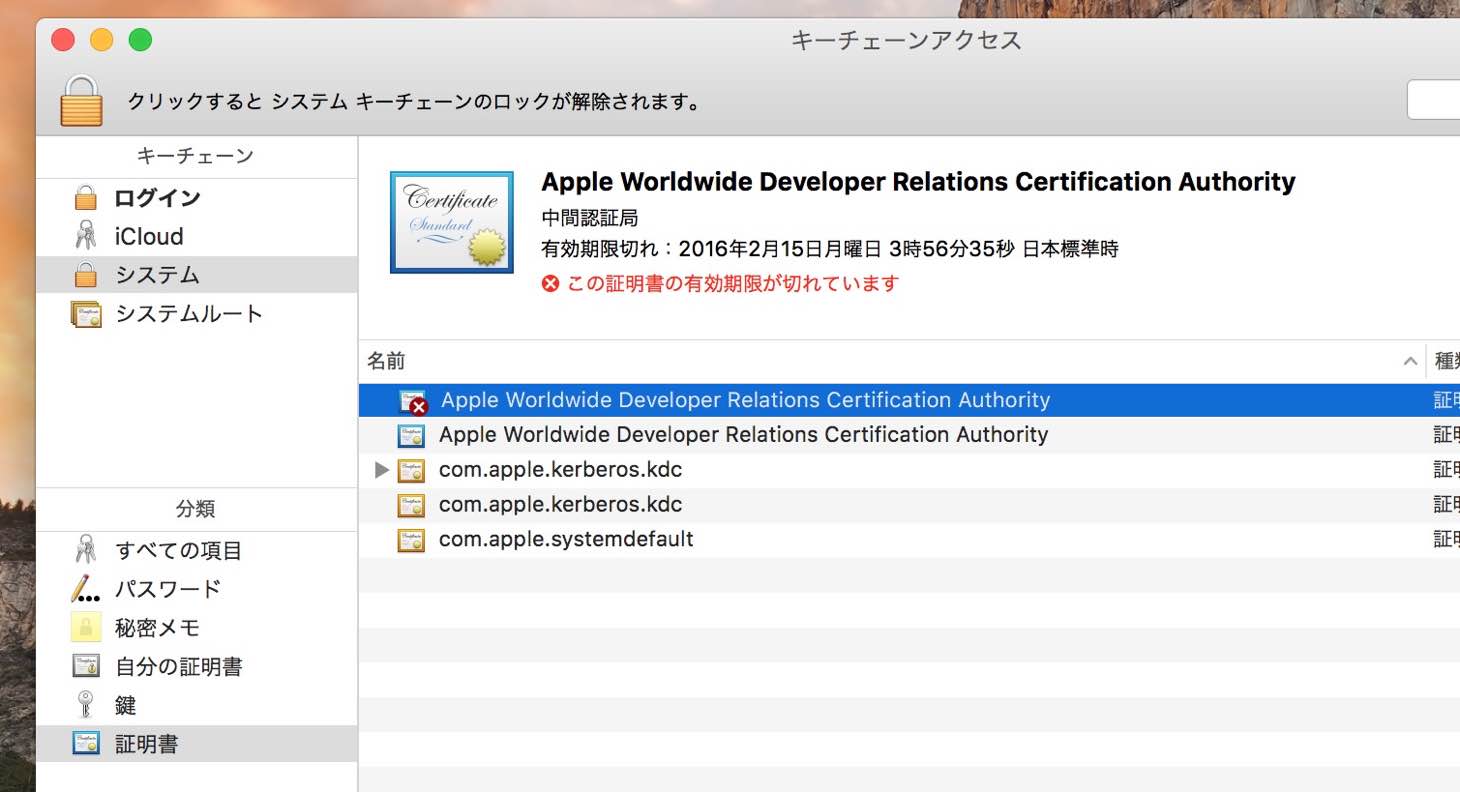
同様に、左サイドバー上部の[キーチェーン]から[ログイン]を選択、左サイドバー下部の[分類]から[証明書]を選択し、有効期限が切れているWWDR Certificateを削除します。
「システム」と「ログイン」の両方から削除するということですね。
新しいWWDC Certificateを導入する
新しいAppleWWDRCA.cerをダウンロードし、ダブルクリックしてキーチェーンに登録します。これでAppStoreへの申請などが行えるようになるはずです。
@akio0911はこう思った。
つい数日前は問題なくAppStoreへ審査提出できたので、このエラーメッセージが表示された時は焦ってしまいました。


関連記事
この記事が気に入ったら「いいね!」しよう
Twitterで更新情報をゲット!