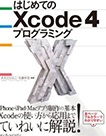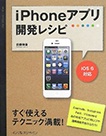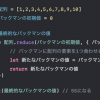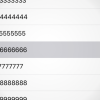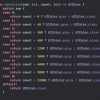Xcode 7.3の新機能についてまとめてみた
記事内に広告を含む場合があります。記事内で紹介する商品を購入することで、当サイトに売り上げの一部が還元されることがあります。

2016年3月22日にXcode 7.3がリリースされましたが、自分が知らない機能があるかもしれないので、追加された新機能について調べてまとめてみました。
 Xcode
Xcode 
カテゴリ: 開発ツール
価格: 無料
Playgroundがユーザーインタラクションをサポート
Live views in iOS and OS X playgrounds support user interaction. (22418838)
これはUIKitの学習過程で便利に使えそうですね。
関連リンク : Xcode7.3のPlaygroundはついにインタラクションに対応! – Qiita
Playgroundのリッチコメントがビデオ表示をサポート
Playgrounds rich comments are enhanced to support inline video display. Video tags support declaring a video file to use, as well as options enabling you to supply alternate text, a customized poster frame, and specifications for width and height. For information about using inline video, see Videos in the Markup Formatting Reference. (23114189)
関連リンク : Beta 5: Embedding video in playgrounds — Erica Sadun
コード補完がよりインテリジェントに
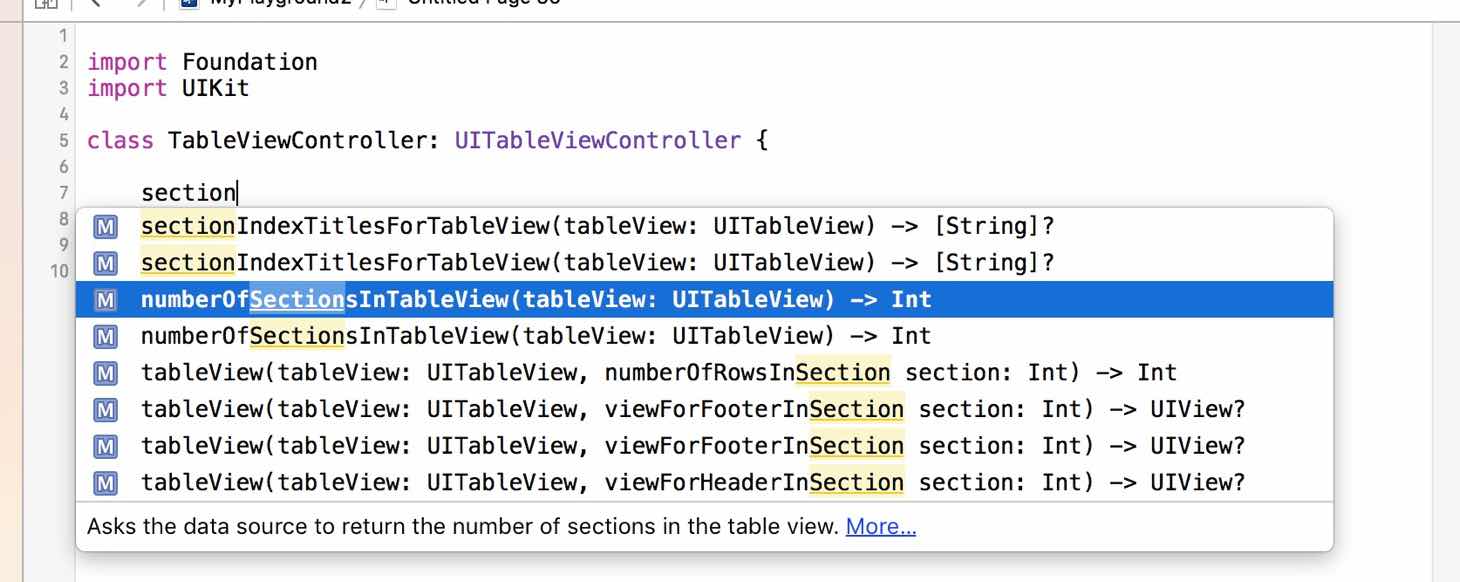
Code completion enhancements in the Xcode source editor help you enter symbols, methods, and property names with less typing. Code completion now provides more intelligent suggestions by using partial matches and the first letter of each word, in addition to prefix matching.
もうUITableView関連メソッドの補完候補から、お目当てのメソッドを探しまわらなくても良くなりそうです。
関連リンク : Xcode 7.3 beta introduces enhanced code completion — Erica Sadun
静的解析でローカライズをチェックしてくれるように
The static analyzer checks for missing localizability. This check is off by default and can be enabled by selecting Yes for “Missing localizability” in the “Static Analyzer – Generic Issues” build settings. (23414217)
ローカライズ対応する際に役立ちそう。
関連リンク : Xcode7.3の新機能で翻訳忘れを防止する Missing Localizability – Qiita
アップルのプライベートフレームワークがiOS/watchOS/tvOS SDKから除去
The Apple private frameworks have been removed from the iOS, watchOS, and tvOS SDKs. If your application fails to link, make sure that you are not using any private frameworks. The use of private frameworks is an unsupported configuration and applications that use non-public APIs will be rejected by the App Store – see App Store Guideline 2.5. (22330301)
シミュレータが感圧タッチをサポート
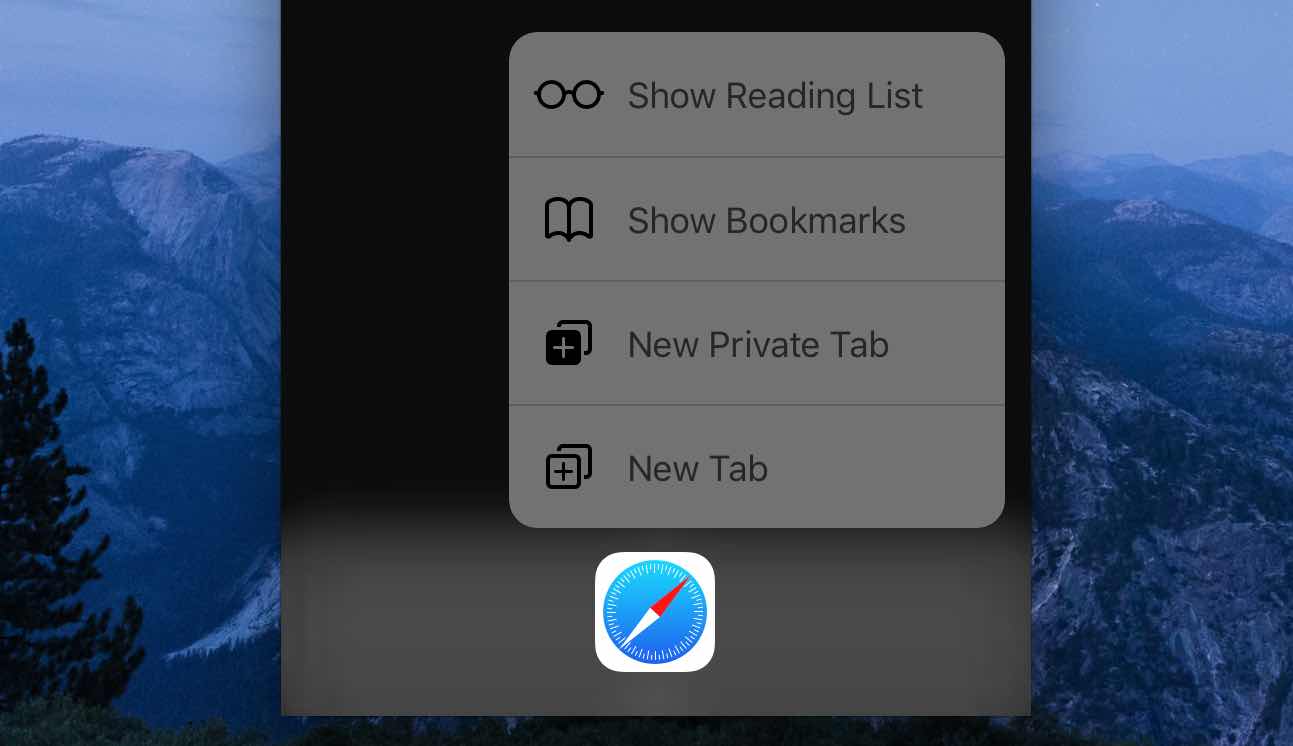
Simulator.app supports delivering touch pressure to iOS and watchOS by using a Force Touch trackpad.
watchOSのデバッグをする際に、メニューやキーボードショートカットで通常タッチ/感圧タッチモードの切り替えを行うのが大変だったので、これは嬉しい。
関連リンク : Xcode 7.3ではMacの感圧タッチトラックパッドでiPhoneの3D Touchをデバッグできる – Qiita
watchOS シミュレータのフォースタッチ設定は将来のリリースで除去される
Legacy support for setting force touch pressure in the watchOS simulator (for example, Shift-Command-2) is deprecated and will be removed in a future release. (24853602)
「今後はMacの感圧タッチを使って下さい」ということでしょうね。
watchOSスキームは新しいアイコンで表示されるように
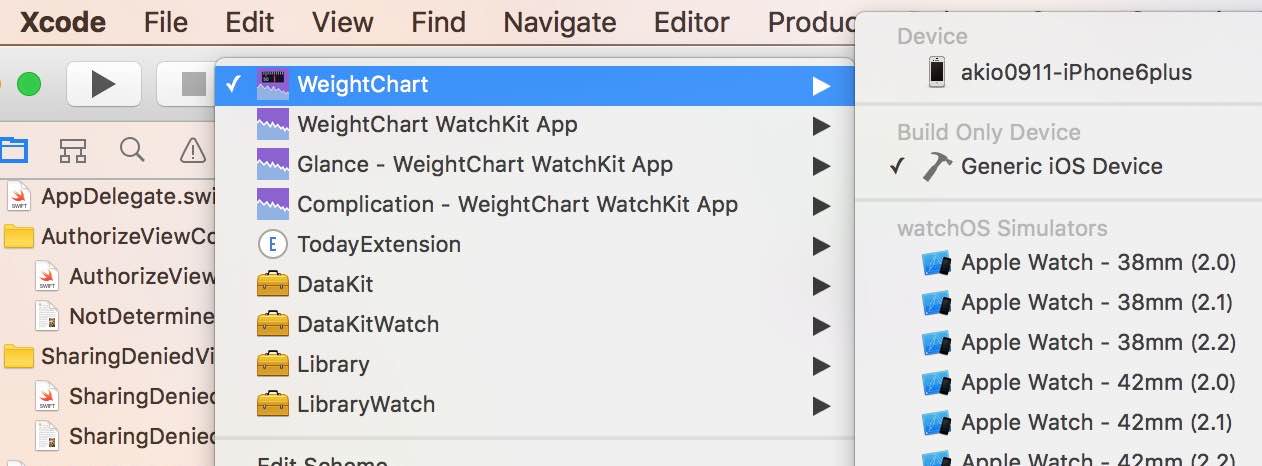
WatchOS schemes show new icons when the scheme is configured to run a glance, notification, or complication, making it easier to see at a glance which scheme you have selected. (24694468)
@akio0911はこう思った。
ここでは紹介しきれなかった新機能もありますので、詳しくは「Xcode Release Notes」をチェックしてみてください。


関連記事
この記事が気に入ったら「いいね!」しよう
Twitterで更新情報をゲット!