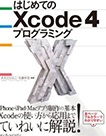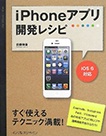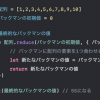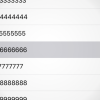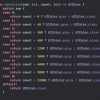ライブラリ管理ツールCarthageのCartfileの書き方
記事内に広告を含む場合があります。記事内で紹介する商品を購入することで、当サイトに売り上げの一部が還元されることがあります。
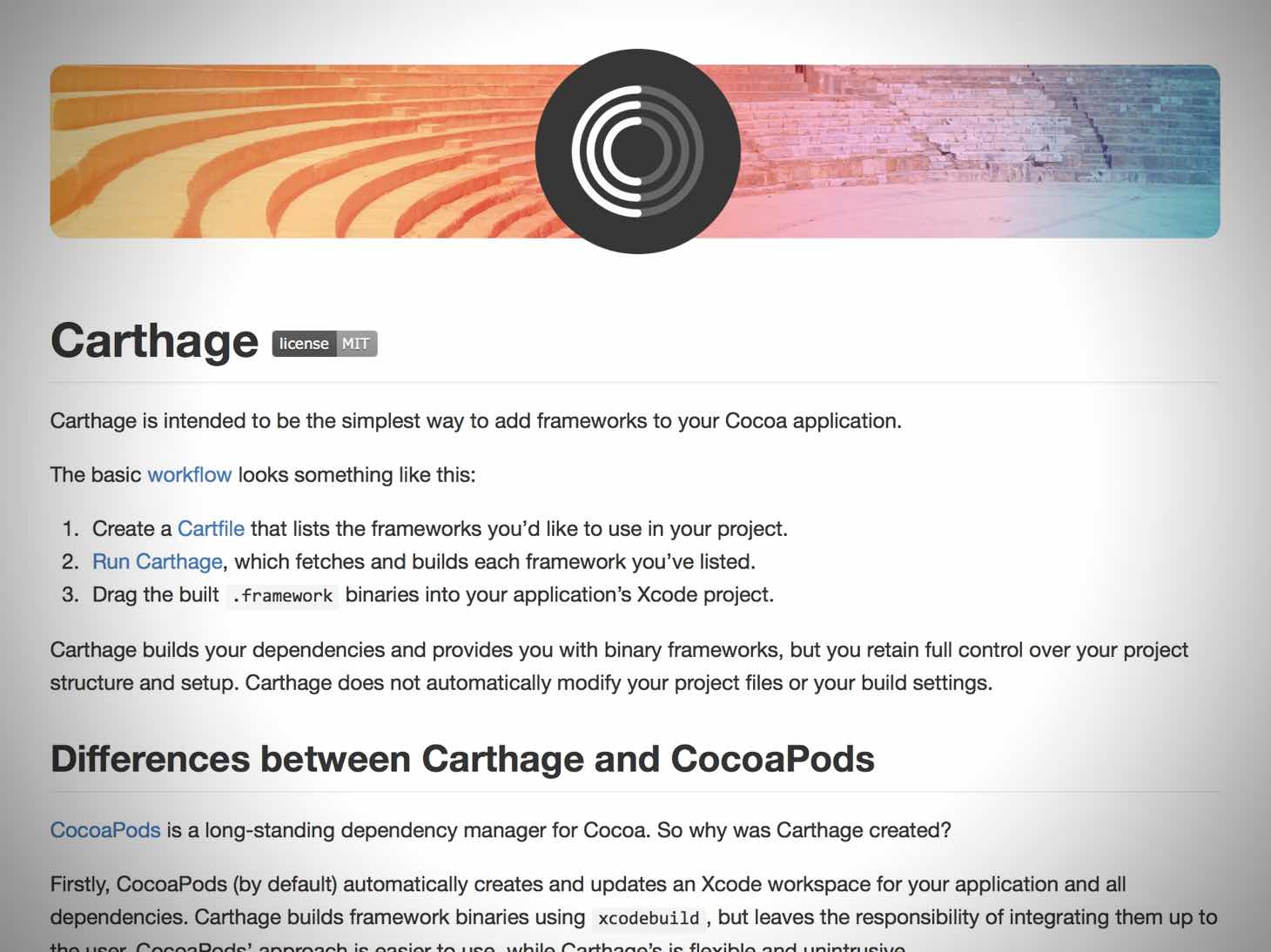
iOS(Cocoa)ライブラリ管理ツール「Carthage」で使用するCartfileの書き方を調べたのでまとめておきたいと思います。
(もし間違いなどがあれば、Twitterなどでお知らせ下さい。)
originとversion requirement
Cartfileは「origin」と「version requirement」という2つのパートから成り立っています。
origin
originには現在、「github」と「git」を指定することができるようです。
書式は以下の通り。
github “ReactiveCocoa/ReactiveCocoa” # GitHub.com
github “https://enterprise.local/ghe/desktop/git-error-translations” # GitHub Enterprise
git “https://enterprise.local/desktop/git-error-translations2.git”
もし他のoriginをサポートして欲しいのであれば、Issueを作って知らせて欲しいとのこと。
version requirement
バージョンの指定に使うものですね。以下の4種類があるようです。
- >= 1.0 : 1.0以降
- ~> 1.0 : 1.0と互換性があるバージョン(1.0以降、2.0未満?)
- == 1.0 : 1.0
- “ブランチ名・タグ名・コミット” : Gitオブジェクトを指定する場合
なお、互換性についてはSemantic Versioning 2.0.0にしたがって決定されるとのこと。
以下、その引用です。
Given a version number MAJOR.MINOR.PATCH, increment the:
MAJOR version when you make incompatible API changes,
MINOR version when you add functionality in a backwards-compatible manner, and
PATCH version when you make backwards-compatible bug fixes.
Cartfileの記述例
以下、Cartfileの記述例です。
# 2.3.1以降
github “ReactiveCocoa/ReactiveCocoa” >= 2.3.1# 1.x
github “Mantle/Mantle” ~> 1.0 # (1.0以降、2.0未満)# 0.4.1
github “jspahrsummers/libextobjc” == 0.4.1# 最新バージョン
github “jspahrsummers/xcconfigs”# ブランチを指定
github “jspahrsummers/xcconfigs” “branch”# GitHubエンタープライズのプロジェクトを使用
github “https://enterprise.local/ghe/desktop/git-error-translations”# 任意のサーバーのプロジェクトのdevelopmentブランチを使用
git “https://enterprise.local/desktop/git-error-translations2.git” “development”# ローカルプロジェクトを使用
git “file:///directory/to/project” “branch”
@akio0911はこう思った。
以前はCocoaPodsを使っていたんですが、最近はCarthageを使ってます!


関連記事
この記事が気に入ったら「いいね!」しよう
Twitterで更新情報をゲット!